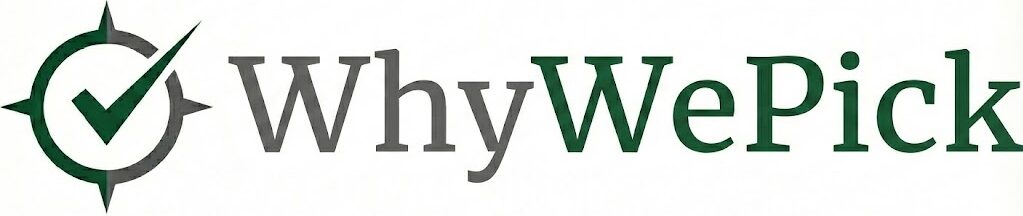As an Amazon Associate, I Earn from Qualifying Purchases. Read Disclaimer
Xbox One Slim and Xbox one are both powerful consoles, but they have some core difference. The Xbox One S is a newer and more advanced model with improved features like 4K video streaming, HDR support, and a slimmer design. The Xbox One is older with Xbox-exclusive titles and integration with Microsoft’s services. This article will compare the two consoles across all major features to help you decide which one fits your needs best.
Specs at a Glance
| Feature | Xbox One S | Xbox One |
|---|
| Storage | 1TB HDD | 500GB HDD |
| 4K Video Streaming | Yes | No |
| 4K UHD Blu-ray Support | Yes | No |
| HDR Gaming | Yes | No |
| Optical Drive | Yes (4K UHD Blu-ray) | Yes (standard Blu-ray) |
| Processor | Custom 1.75 GHz AMD 8-core APU | Custom 1.75 GHz AMD 8-core APU |
| GPU | Integrated AMD GCN with slightly improved efficiency | Integrated AMD GCN |
| RAM | 8GB DDR3 + 32MB ESRAM | 8GB DDR3 + 32MB ESRAM |
| Controller | Bluetooth-enabled, refined design | Original Xbox One controller |
| IR Blaster | Yes | No |
| Audio | HDMI, Optical Audio, Bitstream via HDMI | HDMI, Optical Audio |
| Vertical Stand Compatible | Yes (with separate stand) | No |
| Size | 40% smaller than Xbox One | Larger and heavier |
| Backward Compatibility | Yes | Yes |
| Wi-Fi | Dual-band 802.11ac | 802.11n |
Feature-by-Feature Breakdown
Processor:- Xbox One S features a custom 1.75 GHz AMD 8-core APU that improves thermal efficiency and supports 4K video decoding.
- Xbox One uses the same 1.75 GHz AMD 8-core APU without enhanced 4K processing.
|
GPU Performance:- Xbox One S 1Tb Console has a improved AMD GCN GPU that enables HDR gaming and 4K video playback.
- Xbox One includes the original AMD GCN GPU without support for HDR or 4K output.
|
Storage Capacity:- Xbox One S includes 1TB of internal storage that allows to install more games and media content.
- Xbox One includes 500GB of storage, which fills up quickly with modern game sizes.
|
Design:- Xbox One S features a 40 percent smaller chassis that saves space and includes an internal power supply.
- Xbox One is larger and requires an external power brick.
|
Connectivity:- Xbox One S supports dual-band 802.11ac Wi-Fi that enables faster and more reliable wireless connections.
- Xbox One supports 802.11n Wi-Fi, which is slower and less stable.
|
IR Blaster:- Xbox One S includes an IR Blaster to control TVs and audio systems directly from the console.
- Xbox One lacks an IR Blaster.
|
Audio Output:- Xbox One S supports HDMI Bitstream passthrough that enables surround sound formats like Dolby Atmos and DTS:X.
- Xbox One lacks Bitstream passthrough for next-gen audio formats.
|
Controller:- Xbox One S comes with a Bluetooth-enabled controller that improves compatibility with PCs and mobile devices.
- Xbox One includes the original controller without Bluetooth support.
|
Winner by Category
| Category | Winner |
|---|
| Processor | Xbox One S |
| GPU | Xbox One S |
| 4K UHD Blu-ray Support | Xbox One S |
| 4K Video Streaming | Xbox One S |
| Storage Capacity | Xbox One S |
| Compact Design | Xbox One S |
| Controller | Xbox One S |
| IR Blaster | Xbox One S |
| Vertical Placement with Stand | Xbox One S |
| Audio Output Options | Xbox One S |
| Design | Xbox One S |
| Wi-Fi Connectivity | Xbox One S |
Who Should Buy What?Buy the Xbox One S if you:- Want a compact console with better design and built-in power supply
- Prefer 4K video streaming and UHD Blu-ray playback for media use
- Need more internal storage for games and apps
- Use Bluetooth accessories or want better controller compatibility
- Plan to place your console vertically or have limited entertainment center space
Check Xbox One S Best Price Buy the Xbox One if you:- Are on a strict budget and just want to play Xbox One games
- Don’t care about 4K or HDR streaming features
- Already have an external hard drive for extra storage
- Plan to use the console in horizontal position only
- Want the original Xbox One design or collecting for nostalgia
Check Xbox One Best Price |
What They Have in Common
- Game Library Compatibility: Both consoles can play the same Xbox One games, letting players enjoy a shared library without worrying about compatibility. This ensures that gamers on either model can access the same titles and experiences.
- Backward Compatibility: Both systems support backward compatibility with select Xbox 360 and original Xbox games. This makes it easy for users to revisit older classics and expand their playable collection.
- Online Services: Both connect to Xbox Live for multiplayer gaming, game downloads, and cloud saves. This shared service ensures a unified online experience across both models.
- Controllers: Both are compatible with the same Xbox One controllers and accessories. This allows players to use their existing hardware without needing to buy replacements when switching consoles.
- Performance Output: Both feature similar CPU and GPU architectures, offering comparable performance in terms of gameplay and graphics. This means most games run the same way on either console.
- Media Features: Both support streaming apps like Netflix, Hulu, and Disney+, turning the consoles into entertainment hubs. This provides a consistent media experience no matter which model you own.
FAQ (Quick Answers)
Is the Xbox One S more powerful than the Xbox One 500GB?
The Xbox One S is not more powerful in terms of raw gaming performance, but it includes minor GPU improvements and better efficiency for 4K video processing and HDR support.
Does the Xbox One S support 4K gaming?
No, the Xbox One S does not support native 4K gaming. It upscales games to 4K resolution but is mainly designed for 4K video streaming and UHD Blu-ray playback.
Can I play the same games on both consoles?
Yes, both consoles support the same Xbox One game library, as well as many Xbox 360 and original Xbox titles through backward compatibility.
Is there a difference in storage space between the two models?
Yes, the Xbox One S typically comes with 1TB of storage, while the Xbox One 500GB model has only half that space, which can fill up quickly with modern game sizes.
Does the Xbox One S run quieter than the original Xbox One?
Yes, the Xbox One S runs more quietly and efficiently due to its improved thermal design and internal power supply.
Can the Xbox One 500GB play 4K movies or stream in 4K?
No, the Xbox One 500GB does not support 4K video streaming or playback of 4K UHD Blu-rays.
Does the Xbox One S come with a better controller?
Yes, the Xbox One S includes an updated controller with Bluetooth support for improved compatibility with other devices like PCs and smartphones.
Is the Xbox One S smaller than the Xbox One 500GB?
Yes, the Xbox One S is about 40 percent smaller than the original Xbox One and includes an internal power supply for a cleaner setup.
Can I stand the Xbox One S vertically?
Yes, the Xbox One S can be placed vertically with a separate stand. The original Xbox One must remain in a horizontal position.
Which console is better for media playback?
The Xbox One S is better for media use because it supports 4K streaming, UHD Blu-ray discs, HDR, and advanced audio formats like Dolby Atmos.