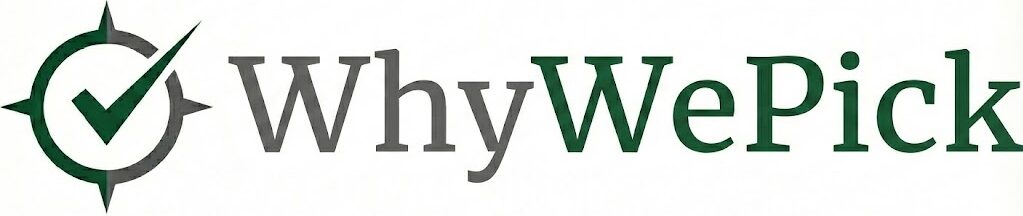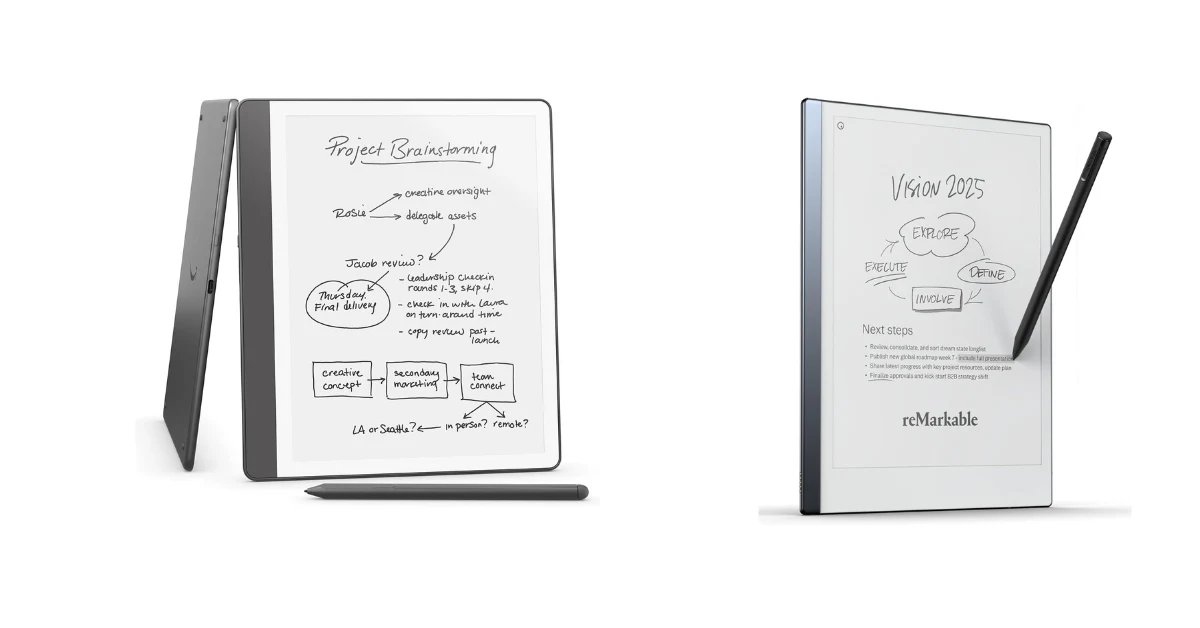As an Amazon Associate, I Earn from Qualifying Purchases. Read Disclaimer
The Amazon Kindle Scribe and the reMarkable 2 are two of the most advanced digital writing tablets today. The Kindle Scribe is come with a higher-resolution screen and premium pen support. The reMarkable 2 is known for its paper-like feel and focused writing environment. Each product shines in different areas, from hardware design to ecosystem integration. Let’s explore their differences and similarities to find your perfect fit!
Specs at a Glance
| Feature | Kindle Scribe | reMarkable 2 |
|---|
| Display Size | 10.2-inch glare-free touchscreen | 10.3-inch CANVAS display |
| Display Resolution | 300 PPI | 226 PPI |
| Front Light | Adjustable warm light + auto brightness | No front light |
| Storage Capacity | 64 GB | 8 GB |
| Annotation Support | Write directly on books and documents | Write on PDFs and eBooks (limited formats) |
| OS & Ecosystem | Kindle OS, supports Send-to-Kindle, Microsoft 365 integration | Custom Linux OS, syncs via reMarkable Cloud |
| Stylus Included | Premium Pen with shortcut button and eraser | Marker Plus with built-in eraser |
| Battery Life | Up to 12 weeks (reading mode) | Up to 2 weeks |
| Software Tools | Built-in notebook summarization, templates | Focused writing interface, conversion to text |
| Weight | 433g | 403.5g |
Feature-by-Feature Breakdown
Display:- Kindle Scribe has a 300 PPI display for sharper text and images.
- reMarkable 2 has a 226 PPI display, which is less sharp.
|
Adjustable front light:- Kindle Scribe includes a adjustable front light with auto-brightness for reading in any lighting condition.
- reMarkable 2 lacks any built-in light.
|
Storage:- Kindle Scribe has 64GB of storage to store thousands of books and notebooks.
- reMarkable 2 is limited to 8GB.
|
Allows Direct Annotation:- Kindle Scribe supports direct writing on Kindle books and documents.
- reMarkable 2 allows annotation on PDFs and some eBooks but not Kindle content.
|
WhisperSync:- Kindle Scribe supports Amazon’s WhisperSync for seamless cloud backup and device syncing.
- reMarkable 2 does not support WhisperSync.
|
Integrates with Microsoft Word:- Kindle Scribe integrates with Microsoft Word and Send-to-Kindle for easy document transfer.
- reMarkable 2 lacks built-in Microsoft Word support.
|
Battery Life:- Kindle Scribe offers up to 12 weeks of battery life for reading to ensure extended usage time.
- reMarkable 2 lasts about 2 weeks under normal usage.
|
Stylus :- Kindle Scribe includes a Premium Pen with an eraser and customizable shortcut button in the base price.
- reMarkable 2 requires a separate purchase for the Marker.
|
Reading & Note-taking:- Kindle Scribe is optimized for both reading and note-taking.
- reMarkable 2 is focused primarily on writing and lacks a robust reading experience.
|
Winner by Category
| Category | Winner |
|---|
| 300 PPI display | Kindle Scribe |
| Adjustable front light | Kindle Scribe |
| 64GB of storage | Kindle Scribe |
| Allows direct annotation | Kindle Scribe |
| WhisperSync support | Kindle Scribe |
| Microsoft Word integration | Kindle Scribe |
| Battery life | Kindle Scribe |
| Stylus | Kindle Scribe |
| Premium Pen | Tie |
| Reading & Note-taking Optimization | Kindle Scribe |
Who Should Buy What?Buy the Amazon Kindle Scribe if you:- Want high-resolution text with a 300 PPI display for better reading clarity.
- Prefer a device with front lighting for use in any environment.
- Need large storage and full Kindle ecosystem access.
- Use Microsoft Word or Send-to-Kindle often for documents.
- Value built-in note templates and AI notebook summarization.
Check Kindle Scribe Best Price Buy the reMarkable 2 Bundle if you:- Prefer a minimalist, paper-like writing experience for focused note-taking.
- Don’t need a front light and mostly work in well-lit areas.
- Want a lighter, distraction-free interface with no app clutter.
- Need excellent pen-on-paper feel for sketching or handwritten notes.
- Are okay with less storage and simpler cloud sync options.
Check reMarkable 2 Best Price |
What They Have in Common
- E-Ink Display: Both devices use a glare-free E-Ink display, which mimics paper and makes reading or writing comfortable even in bright light.
- Stylus Support: Each model supports a pressure-sensitive stylus, allowing users to take handwritten notes and sketch naturally.
- Cloud Sync: Both offer cloud synchronization, ensuring your notes and documents are accessible across multiple devices.
- Distraction-Free Experience: Each device is designed without social media or app notifications, helping users focus on reading and writing.
- Lightweight Design: Both are thin and lightweight, making them easy to carry and use for extended sessions without fatigue.
FAQ (Quick Answers)
Does the Kindle Scribe allow you to write directly on Kindle books?
Yes, the Kindle Scribe supports direct writing on select Kindle books and documents, allowing users to annotate, underline, and take handwritten notes within the content.
Can the reMarkable 2 be used for reading books like a Kindle?
While the reMarkable 2 supports PDF and ePub files, it does not integrate with Kindle’s eBook store and lacks features like page sync, making it less ideal for casual reading.
Which device offers a better handwriting experience?
The reMarkable 2 is often praised for its paper-like writing feel and responsiveness, while the Kindle Scribe offers a smoother surface with high precision and customizable pen shortcuts.
Does the Kindle Scribe support handwriting-to-text conversion?
Yes, the Kindle Scribe can convert handwritten notes into typed text, although the feature is more basic compared to some dedicated note-taking apps.
Is the display on the reMarkable 2 backlit?
No, the reMarkable 2 does not include a front light or backlight, meaning it requires external lighting to be readable in the dark.
How long does the battery last on both devices?
The Kindle Scribe can last up to 12 weeks on a single charge when used for reading, while the reMarkable 2 offers up to 2 weeks depending on usage.
Can you use third-party pens with the Kindle Scribe or reMarkable 2?
No, both devices are optimized for their respective proprietary styluses. The Kindle Scribe uses the Premium Pen or Basic Pen, while reMarkable works best with the Marker or Marker Plus.
Which tablet is better for Microsoft Office integration?
The Kindle Scribe has native integration with Microsoft Word, allowing users to send and mark up Word documents directly. The reMarkable 2 does not support Microsoft Office file formats natively.
Is cloud syncing available on both devices?
Yes, but in different ways. The Kindle Scribe uses Amazon’s cloud and WhisperSync for syncing across Kindle devices. reMarkable 2 uses its own reMarkable Cloud for syncing notes and files.
Which device is better for a mix of reading and note-taking?
The Kindle Scribe is better suited for users who want a balance between reading and writing, thanks to its Kindle library access, lighting, and integrated notebook tools.